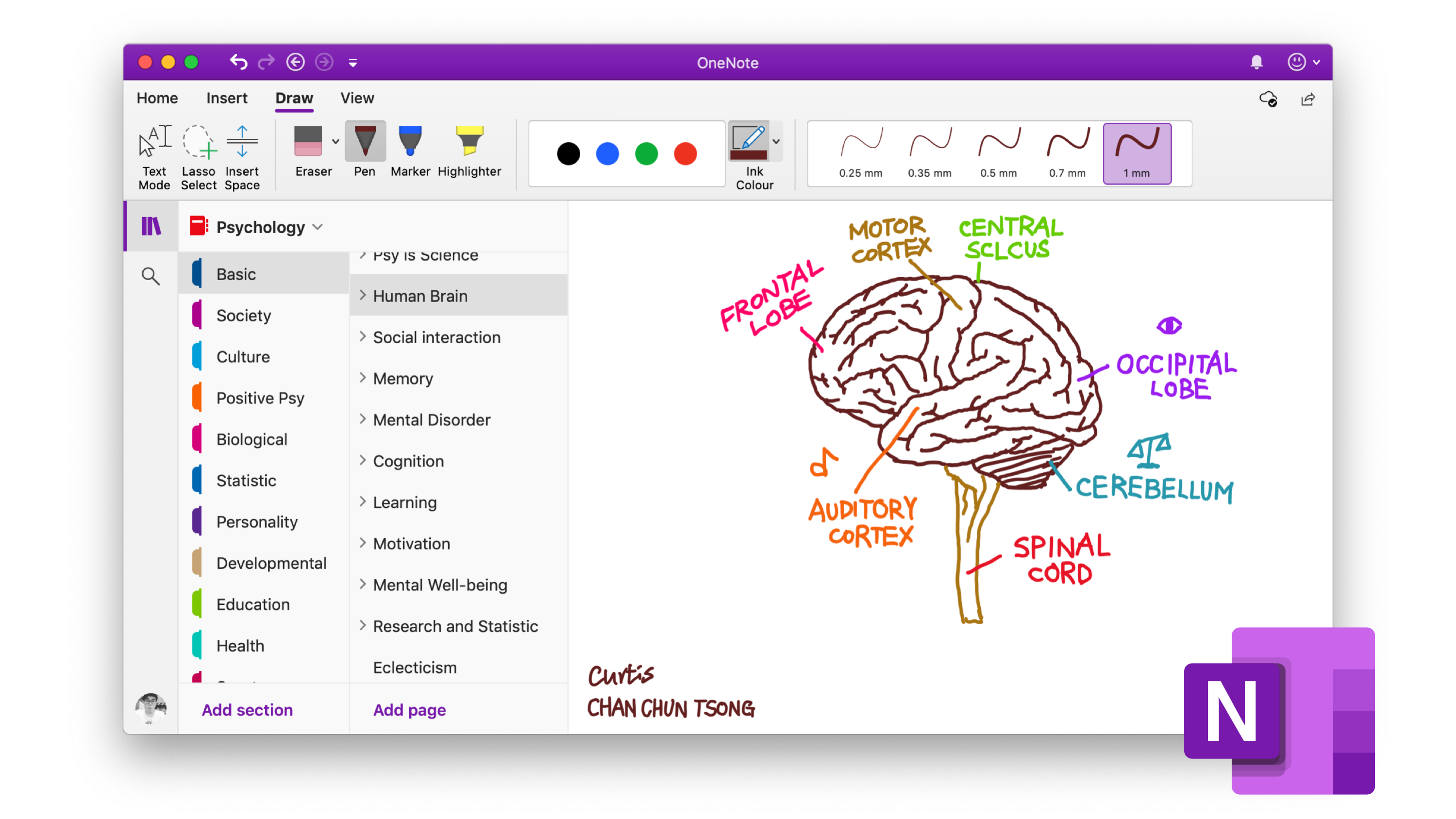High school can be a whirlwind of assignments, extracurriculars, social activities, and preparation for college. In this guide, we’ll explore some of the best planners and apps for students that can help them stay organized, plan efficiently, and set them up for success.
For students juggling multiple responsibilities, staying organized is key to managing time and reducing stress. The right tools—whether physical planners or digital apps—can make all the difference in helping students stay on top of their workload and keep track of their commitments.
1. Physical Planners for Students
Sometimes, there’s nothing better than writing things down. A physical planner offers a tangible way to organize tasks, map out deadlines, and reflect on daily accomplishments. Here are some of the best planners for high school students:
a. The Happy Planner
This customizable planner is perfect for students who love to add a personal touch to their organization system. It offers colorful layouts, motivational quotes, and plenty of space to jot down notes, assignments, and reminders. The removable pages make it easy to reorganize and customize as the school year progresses.
b. Erin Condren Academic Planner
The Erin Condren Academic Planner is designed specifically for students. It offers weekly and monthly views, plus sections for goal setting, tracking assignments, and planning projects. With vibrant covers and layouts, it’s a stylish yet functional planner for high school students.
c. Blue Sky Academic Planner
Known for its affordability and clean design, Blue Sky planners are perfect for students who want a straightforward, no-fuss way to organize their time. With plenty of writing space and an easy-to-read layout, it’s a solid option for busy students.

2. Digital Apps for Students
In today’s tech-driven world, digital apps have become indispensable tools for staying organized. They’re portable, easy to update, and offer reminders that help students stay on top of their commitments.
a. Google Calendar
One of the most popular scheduling apps, Google Calendar lets students set reminders, create recurring events, and share schedules with teachers, friends, and parents. It syncs across devices, making it easy for students to stay organized whether they’re on their phone, tablet, or laptop.
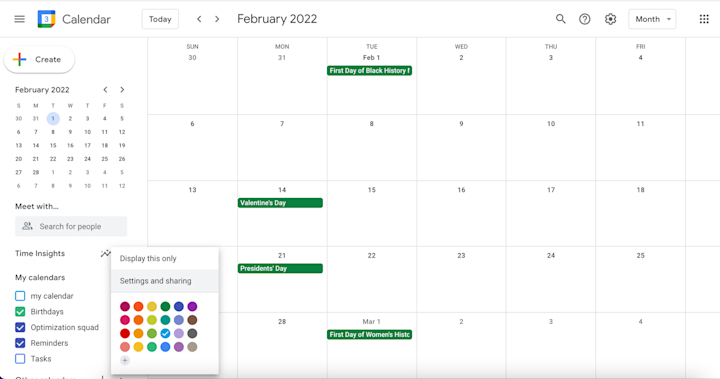
b. Notion
Notion is a versatile app that allows students to create to-do lists, organize notes, and manage projects all in one place. It’s perfect for high school students looking to combine all their tasks, study notes, and extracurricular activities in one digital workspace.
c. Todoist
Todoist is a popular task management app that helps students break down their projects into manageable tasks. Its user-friendly interface allows for organizing tasks by priority, due date, or project type. Todoist also offers collaboration features, making it easier for students to manage group assignments.
d. Microsoft OneNote
OneNote is a powerful note-taking app that helps students organize their class notes, to-do lists, and even audio recordings from lectures. Its flexibility allows students to color-code subjects, attach files, and sync across devices. OneNote is ideal for those who want to keep their notes digital but structured.
3. Combining Physical Planners and Apps
Many students benefit from using a combination of both physical planners and digital apps. For instance, they might prefer using a physical planner for tracking assignments and deadlines while using a digital app for reminders and collaborative work.
The Hybrid Approach
Encourage students to explore what works best for their needs. They may want to use Google Calendar for scheduling, Notion for organizing notes, and a physical planner like The Happy Planner to maintain a handwritten record of tasks and deadlines.
4. Setting Up a Weekly Review
One way to ensure success is by setting aside time each week to review the upcoming schedule, plan ahead for tests and assignments, and adjust priorities. Encourage students to block off a small chunk of time every weekend to go over their planner or app and make sure everything is on track.
Staying organized in high school doesn’t have to be overwhelming. By choosing the right tools—whether a stylish physical planner or a robust digital app—students can effectively manage their workload and reduce stress. Incorporating these strategies will help them develop time-management skills that will last well beyond their high school years.
Be sure to explore the planners and apps that best fit your needs and help you take control of your busy schedule!
The post How to Stay Organized in High School: Best Planners and Apps for Students appeared first on ModernMom.